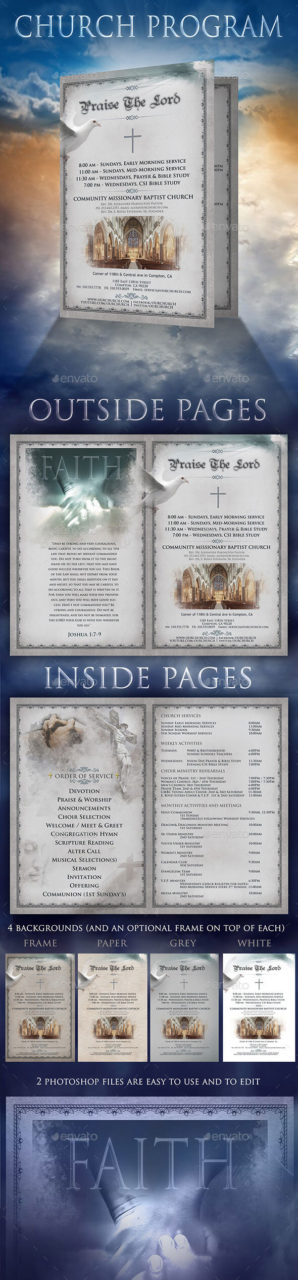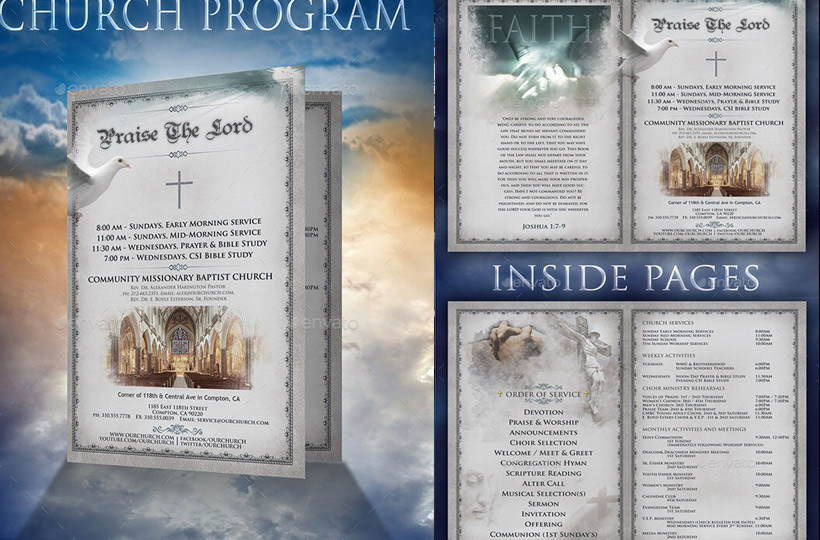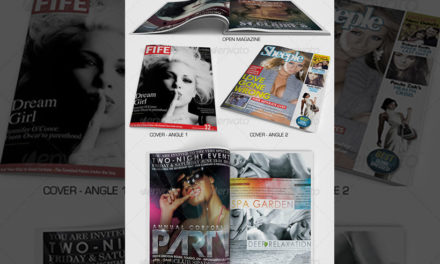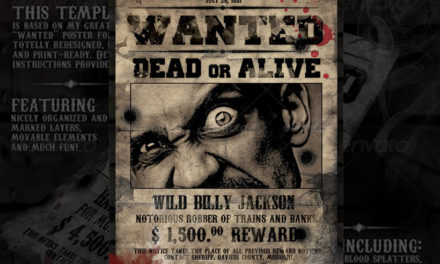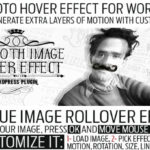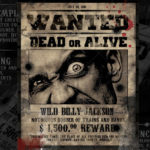This Church Program Template of a brochure comes in 2 PSD files: Outside and Inside. Both pages are 11”x8.5” but the pages when folded are 5.5”x8.5”. There are 4 different backgrounds you can use. The background “frame” can also be used with every other background, since it’s a see-through. Text is marked in yellow. Images are marked in red. “outside” – You can easily replace the pic of the church by double clicking layer called “double click to edit”, and pasting your own image in place of the one already there. Save when you do so, and it will update the main image. You can also replace the upper left image (currently hands in clouds) by opening a folder called “upper_left_insert HERE” and just pasting your image above mine (and deleting the old one). You’ll see the result instantly. Dove image is optional, an as everything else, it can be disabled if not needed. “inside” – you’ll see 2 layers – left page and right page. Inside those layers all text is marked in yellow and easy to re-type. You can disable images, or move them around. Fonts used: – Trajan Pro (it should be on your machine already) – Teutonic No 2 (http://www.fontpalace.com/font-details/Teutonic+No2+DemiBold/)