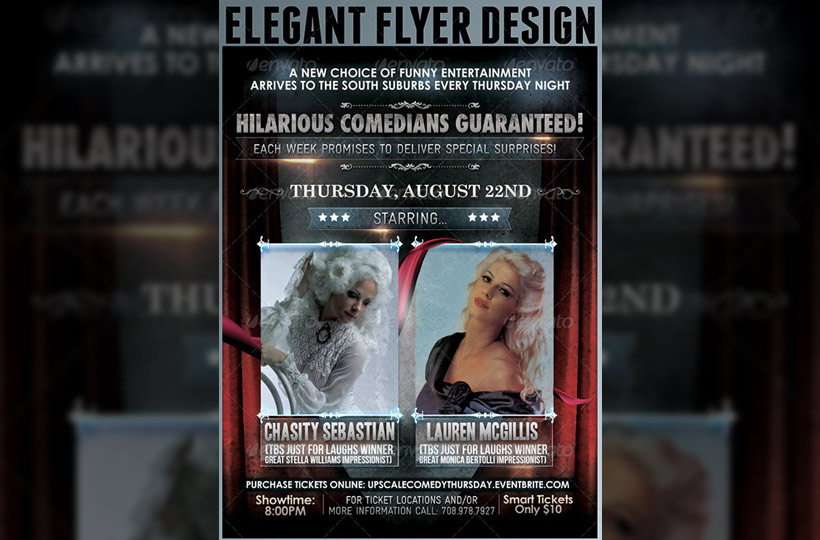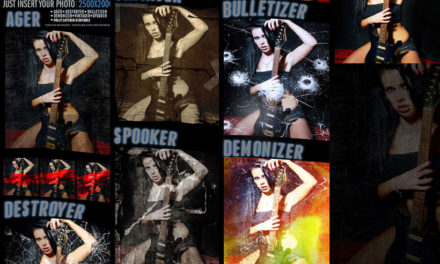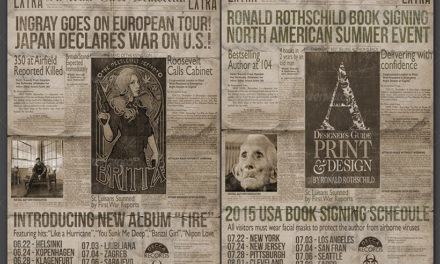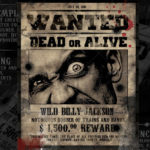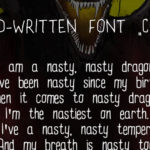Easy to use, and modify. Open red marked folder called “middle_elements” and you’ll see two layers called “image_holder_doubleClickMe”. Those are photo holders, just double click the thumbnail in the layer palette and paste your images inside. resize to fit completely, and save. Repeat with another photo. Edit text and you’re done.