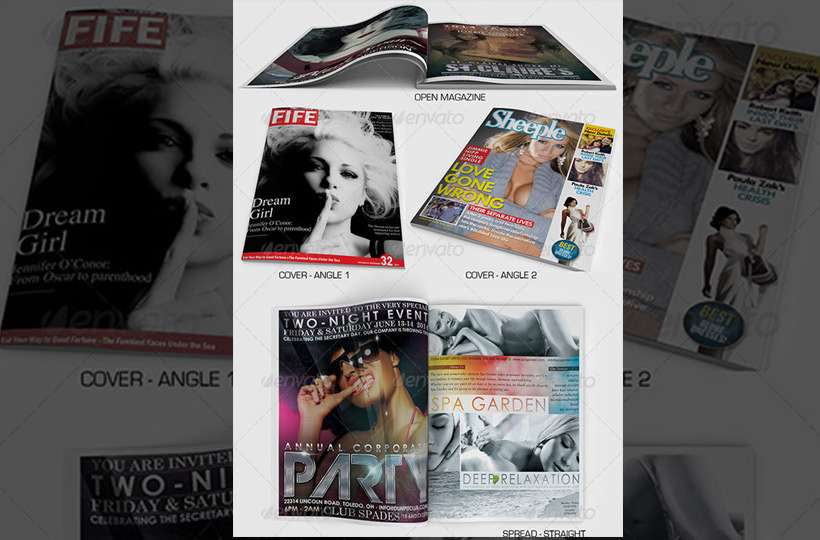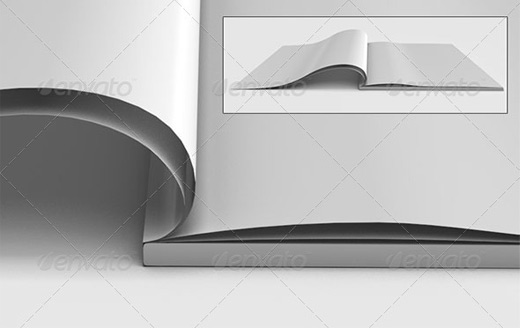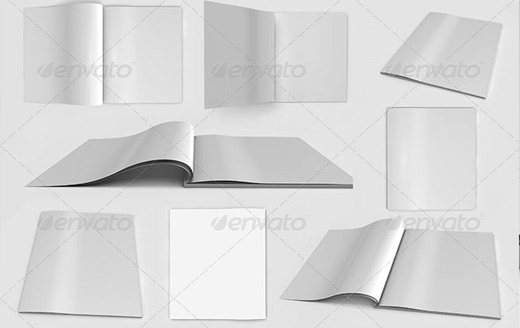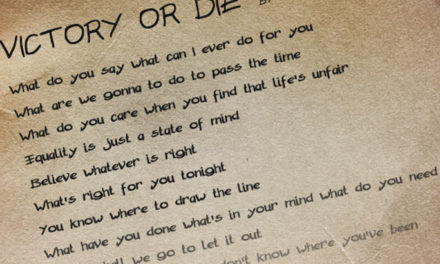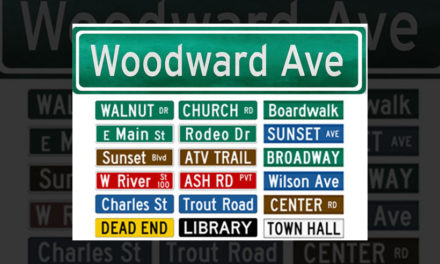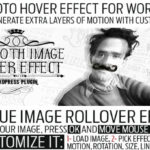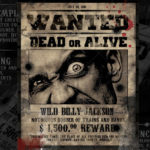Magazine Mockup – Realistic looking Magazine Mockup – 8 Photoshop Files!
Very easy to modify, your images/pages will wrap around the pages as shown in the preview files. Also there are layers called “Shadows” that you can enable for more realistic look, if needed (disabled by default). To place your pages, just right click on red marked layers called “image holders” and choose “replace contents”. Load your images and save. It will update the page treated. There are 3 front covers, one back cover (you can also use some front covers as a back page too), one inside cover spread and 3 spread pages in different angles (all separate .pds files in hi-res 8.5×11 in 300dpi)
Magazine Mockup – 8 Files