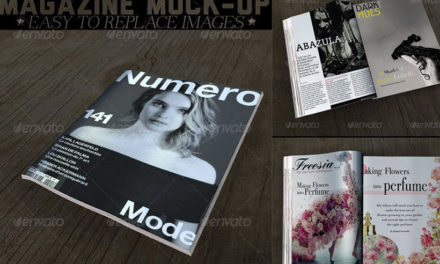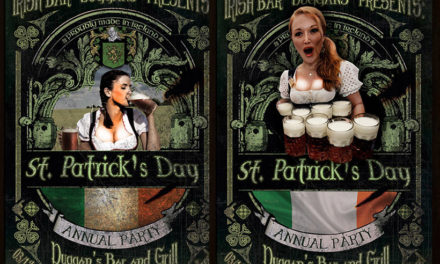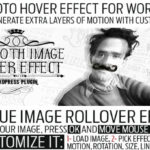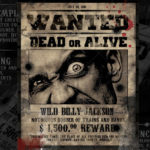Glass Break – Great for events, performances, books. Easy to use – just right click the layer “Image Holder” marked in red, and choose “Edit Contents”, then paste your image and save. It will update the main poster. Shattered header text is marked in yellow. Do the same with it – right click and choose “edit contents” then retype text. Save.
Note: When inserting images and changing header text, it will ask dor a fisplacement layer during the save. Just browse to the included “Displacement.psd” file and click ok.
You can choose one of 5 main colors (in the layer folder “Colors”).
Fonts used:
– Futura (http://www.fonts.com/font/linotype/futura)
– Gravur Condensed (http://lineto.com/The+Fonts/Font+Categories/Text+Fonts/Gravur+Condensed/)
– Gill Sans (http://www.myfonts.com/fonts/mti/gill-sans/)