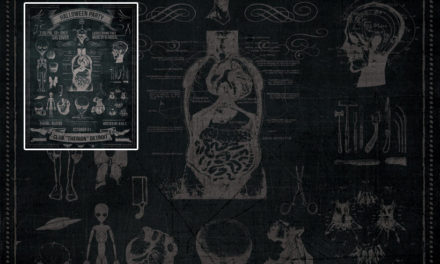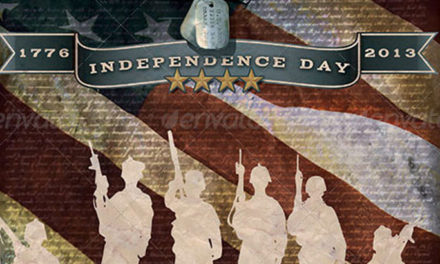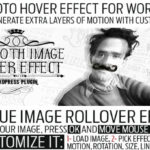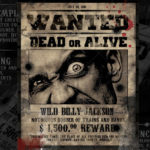Tracing Hands Scene MockUp

This hi-res template will create a tracing mockup from any image or photo you insert in the red marked folder called “Double_click_to_insert_image” by double-clicking it’s thumbnail in the layer’s palette and pasting it. When you save and close that window, the mock-up scene is already done. If needed, adjust sizing/positioning of your image by (again) double-clicking on the red-marked layer and re-positioning your pasted image (and re-saving). Alternatively you can right click on the red marked layer and choose “edit contents”. The result is the same.
You can move/rotate/disable other elements included (ruler, eraser).