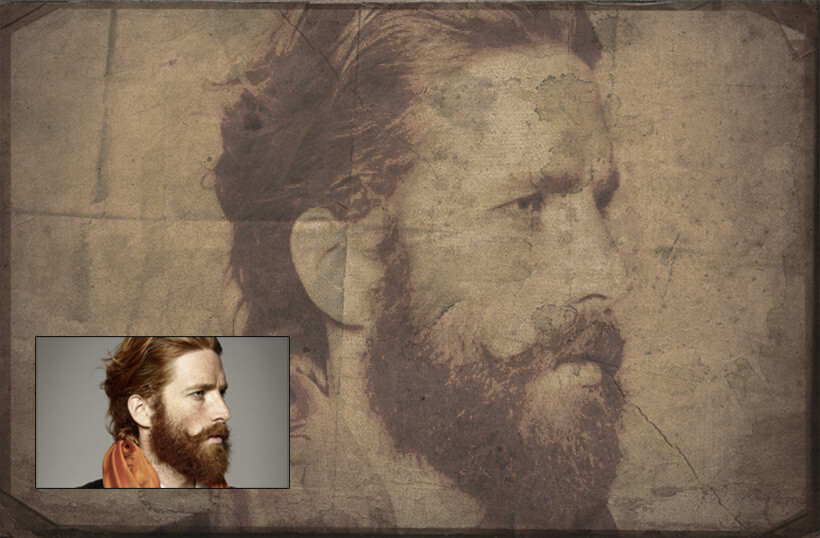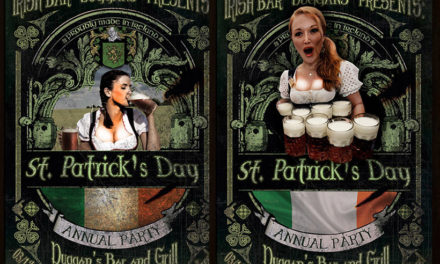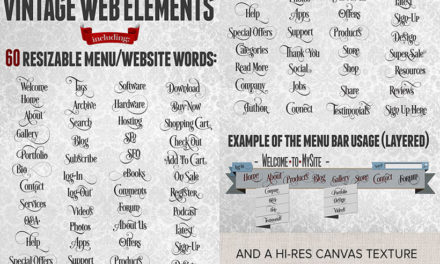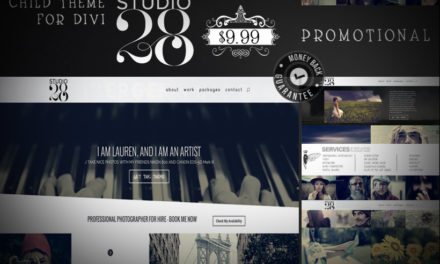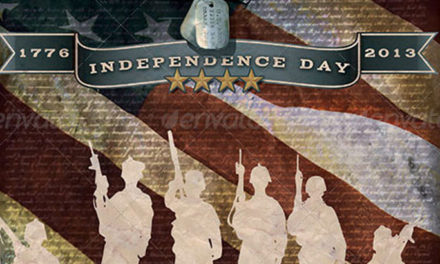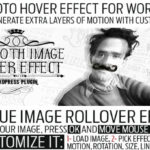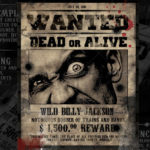FREE! – This .PSD file will turn any new photo into an old, vintage one. Just insert your photo (double-click the red marked layer “image holder” and paste it there, resize to fit, then save and close that window which will update the main file with your image). In the full, hi-res version of this file available from http://bit.ly/scarab13 you will find a green-marked folder “backgrounds” with 4 different backgrounds / textures to choose from. There is a layered folder “scratches / stains” that you can disable if you want the image to look less damaged. Please consider getting a full version of this template, since it’s in a much larger resolution and has more options and looks.
(http://bit.ly/scarab13)
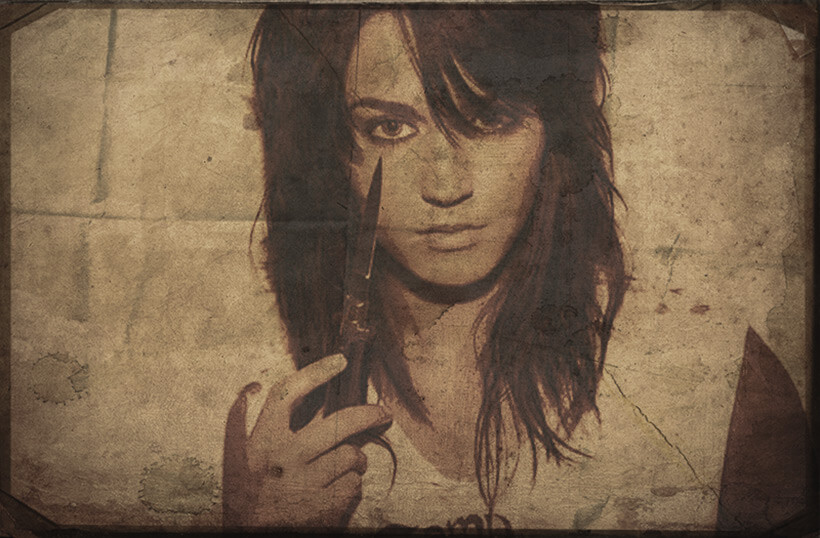
Download this file FREE from Scarab13.com and visit us again soon for more cool free and premium Design Resources.