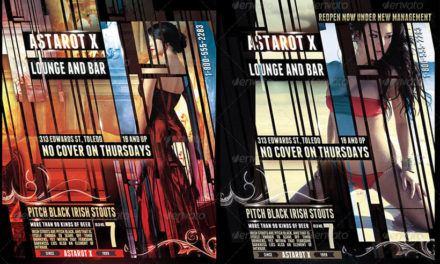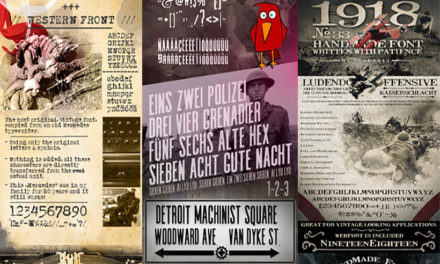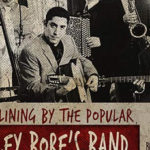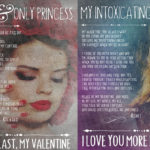Vintage event flyer with Selective Colored Background (choose no color, some color or all color). To use just double-click on Image Holder layer on top (in red, disabled) and paste your photo in it. resize to fit, save. It will update the main file with your image. Re-type text, and enable / disable colors (blue marked layer folders called Collors1 and Collors2). Optionally you can disable grunge overlay layer that gives “dirt” to this flyer. Download our vintage event flyer now. This file is optimized for concerts and events but it’s based on my Coffee shop flyer chalkboard template
Fonts used:
bebas neue – https://www.dafont.com/bebas-neue.font
hansief – https://www.dafont.com/hansief.font