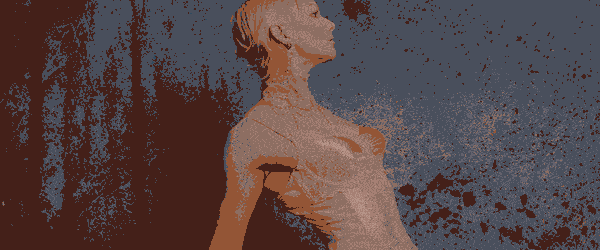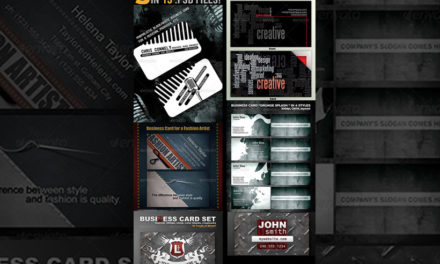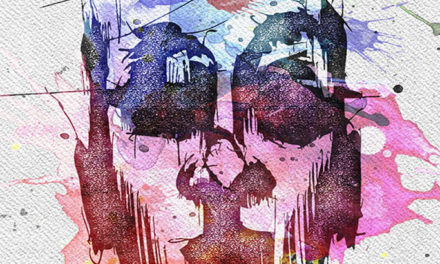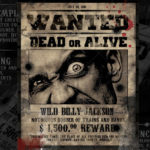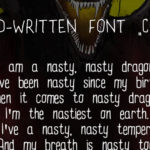CREATE VIDEO SLIDESHOWS AND ANIMATED GIFS IN PHOTOSHOP
Now you can make beautiful Video Slideshows and animated Gifs directly in Photoshop, with no other tools required! Make wordpress-compatible video backgrounds for website headers, cool video effects, animated .gif’s for social media and much more. Keep reading.
Note: This file is for CS6 Extended and higher. To use it (it comes in 2 sizes), just insert4 images and a background and export as Gif or Video (instructions are provided). No need to deal with messy timelines. Post Gif’s on social media, and use Videos as video backgrounds.You will get TWO .PSD files (1080×450 for Videos and 600×250 for Gif’s). Insert images by double-clicking red marked smart objects and pasting your photos. Insert background in the same way. Preview by clicking “play” button in the timeline. Export. Instructions on how to import Gif’s to Facebook and how to make looping Video backgrounds like HERE are included in your download). GIF examples are shown below.You will get grunge overlay layers that you can disabled. there are also flying particles and light flashes to make the slideshow really cool. Of course, you can disable all that, or you can selectively leave elements you like (and tweak their opacity).
PHOTOSHOP SLIDER is an advanced Photoshop file, made for Photoshop CS6 Extended (and newer). Extended versions are the only ones that can handle video in terms of timelines with opacity changes, transform, etc (while other PS versions treat video as a bunch of still images). That encouraged me to get creative with video effects for masses – something that everyone could use on their website (for example I am here using the most advanced theme DIVI where I can just drag modules around and build awesome websites visually).

There are 2 PSD files included, and they are the same except for the size. Large, 1080×450 file is great for these large video background and it works best when exported as video clip. A .gif of that size would be way too large for any practical application. That’s where the smaller, 600×250 file comes handy – it’s easy to export it as a looped .gif (as shown above). You can enable / disable several grunge layers that create halftones, monochromatic effects and flying particles.