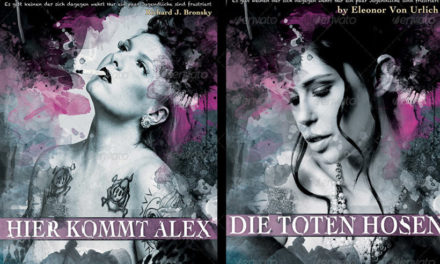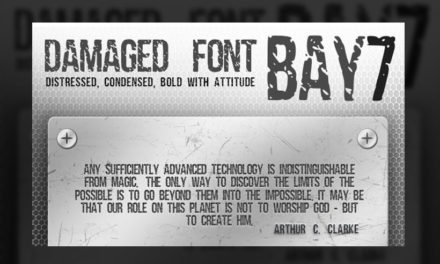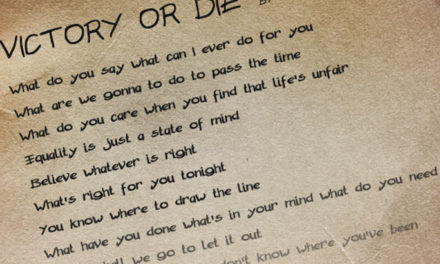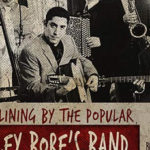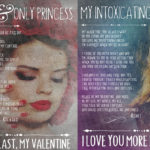Splash Watercolor Image Effect that is very easy to use – To insert your photo, paste it into the layer folder marked in red (Image holder) by double-clicking the layer inside (called “double-click to paste image”). It will open a separate file for you to paste your photo. Then save that file and it will update the main image. Now you can enable 4 looks (one by one) looking for the best one. There is an optional text layer (marked in yellow) that you can enable per will.
font used – Anorexia (http://graphicriver.net/item/handwritten-font-anorexia-/10986482?ref=scarab13)