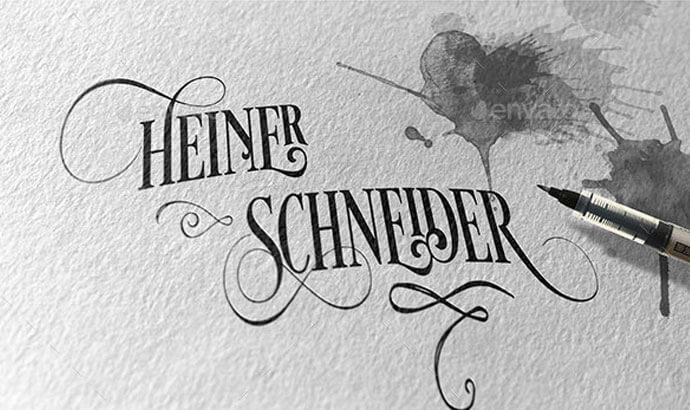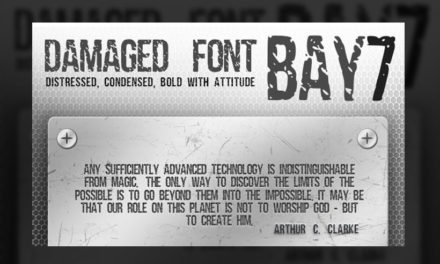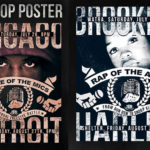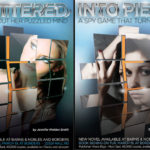Text or Logo on Paper with Pen and Stains Mockup
Simple and easy to use mockup of a text or a logo placed on paper. Including 3 pen tips, 7 ink stains and 5 paper backgrounds. To insert your text / logo – double click on the red market layer and paste your logo or type text. Save and close that window. Next, choose a pen tip by enabling it. Move it to the right position, then play with ink stains. That’s it!