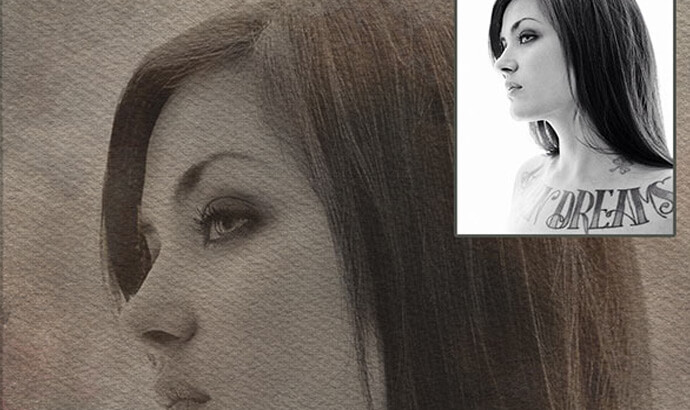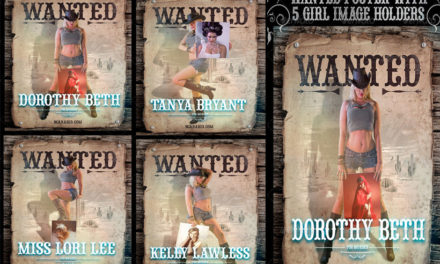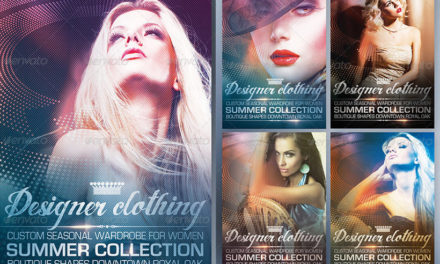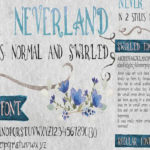Instant Painting is the easiest file to use – just double click on the red marked layer (on the bottom), called “double click to paste image”, paste your image in it, resize, save, close. It will immediately update the main file with your image. Now just pick any combination of textures (layers marked in purple) and papers / canvas (layers marked in green) until you get the best effect. You can even combine more than one papers and textures at once and then adjust their opacities. Endless possibilities in this one, small .PSD file.