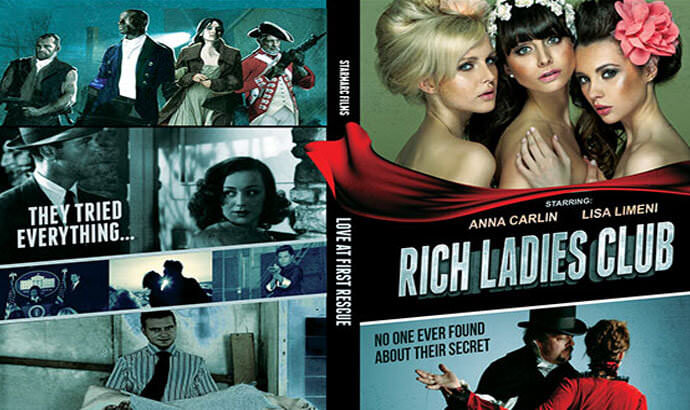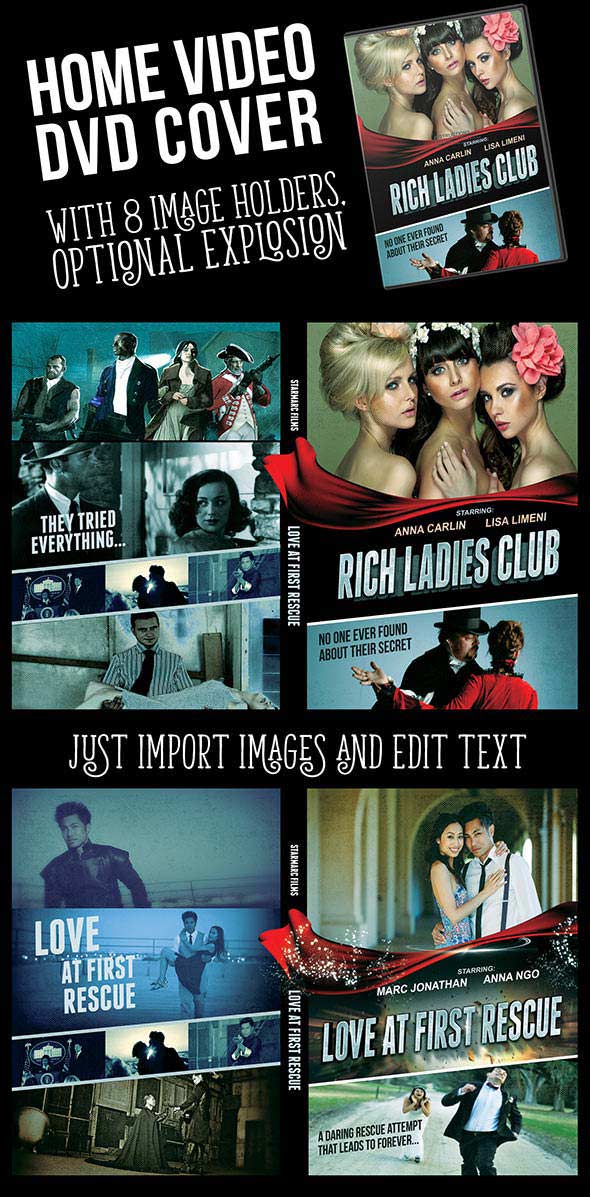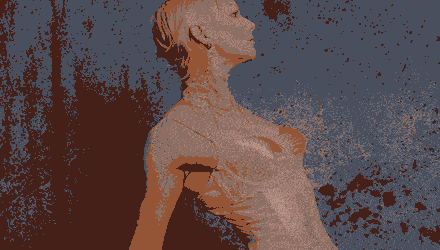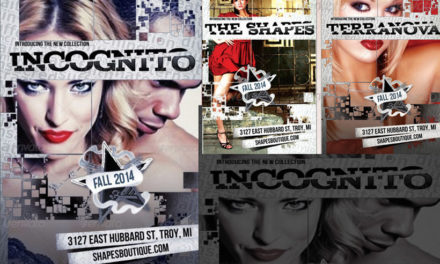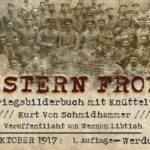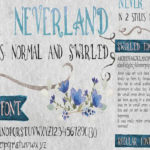DVD Cover for Home Videos features 8 image placeholders, optional explosion (in the headline box), sparkles and shine swirls and a red cloth shown on the front dover of both preview files. Images are not included and are shown for preview purposes only. To edit, open a red marked layer called IMAGES and double click on any image placeholder (named by it’s position, like “Image 3 left”, etc). It will open a separate window for you to paste your image and resize to fit the space provided. Save and close, it will update the main file. To change the main headline, open an orange marked layer called “Headline Text” and double click on the Text Placeholder. Then edit text, save and close. You’ll have the 3D headline inserted in the front cover. Position shines and sparkles (in the green folder called “shines”), or disable them completely. Edit the rest of the text using Photoshop’s text tool, move or change text color if needed.
DVD Cover Template