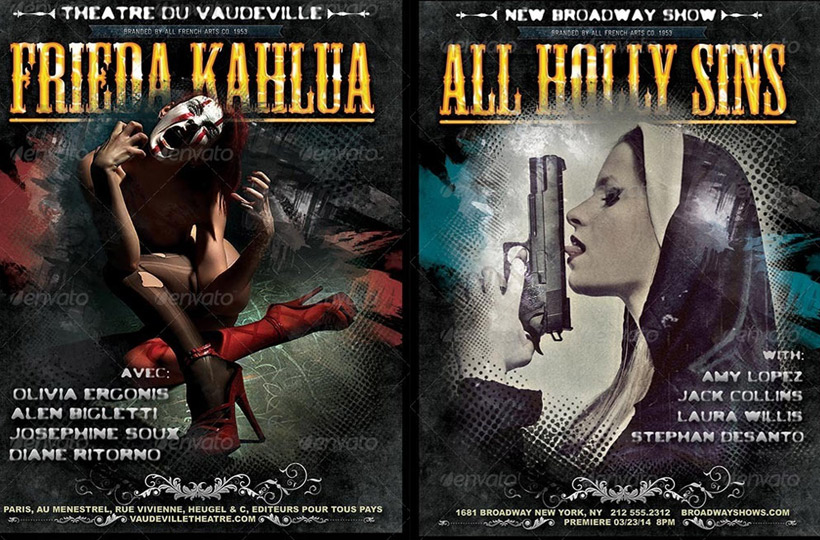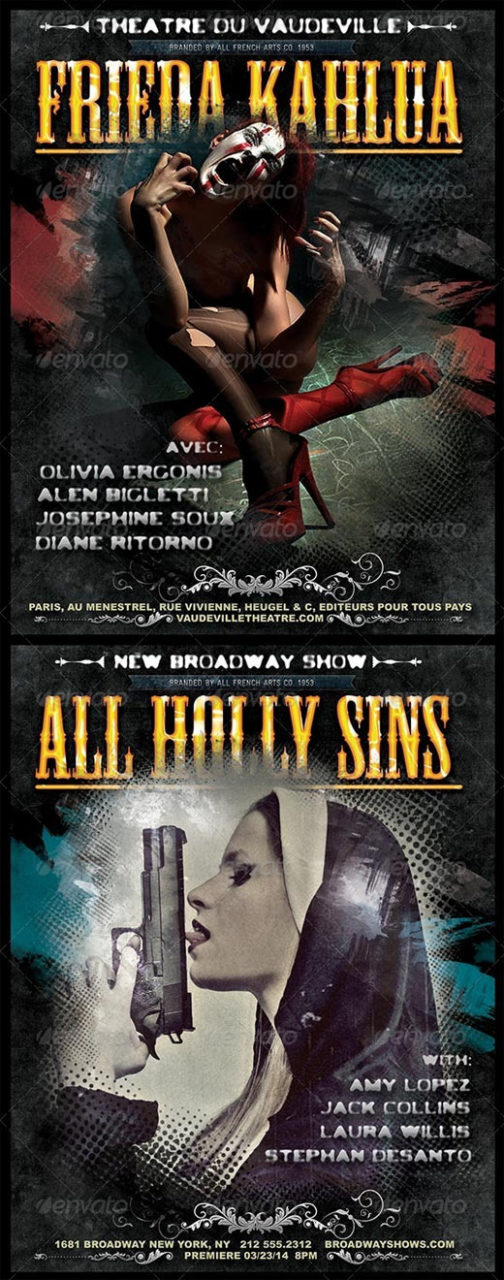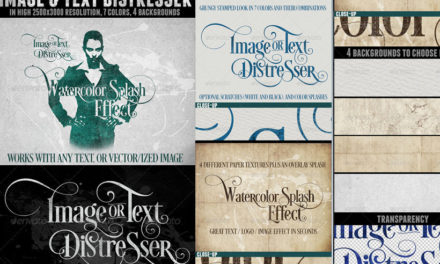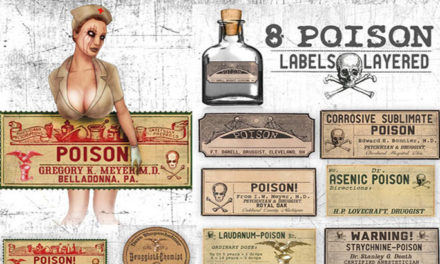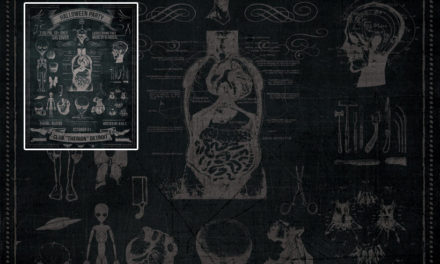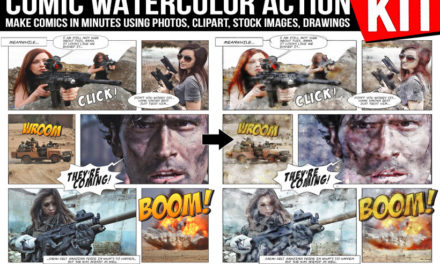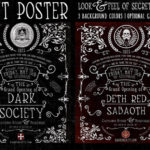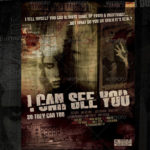Great for shows, performances, events. Multilayered, easy to replace image (right click the red marked layer called “Image Holder” and choose “Edit Contents” which will open a separate window with the image inside. Just paste your picture over the blank space and resize to fit. Save and close that window. The main image in the poster will be updated. There is a layer “RED” in the background layer group. Change it’s HUE for different colors of the splash in the back (click on the layer “red” and press ctrl+U, drag slider for HUE until you get the color you like)
fonts used: – mesquite std (http://www.myfonts.com/fonts/adobe/mesquite/) – ledlight (http://www.dafont.com/ledlight.font) – gravur condensed (http://lineto.com/The+Fonts/Font+Categories/Text+Fonts/Gravur+Condensed/) the font in the small ribbon on top. You can use any other font for that area) – arial black