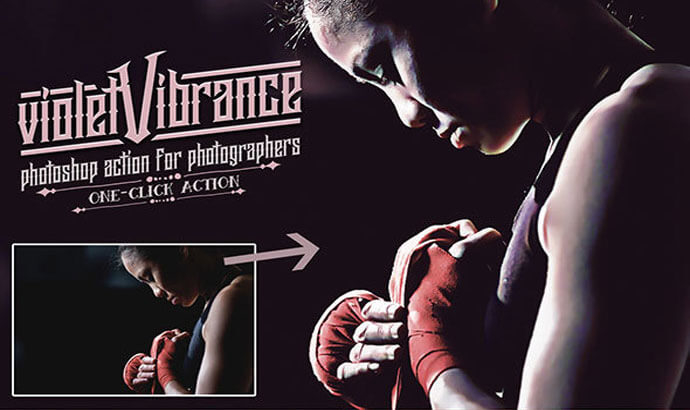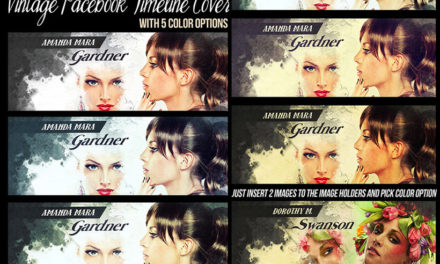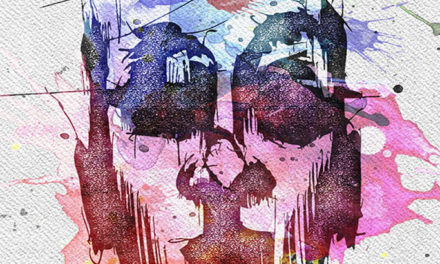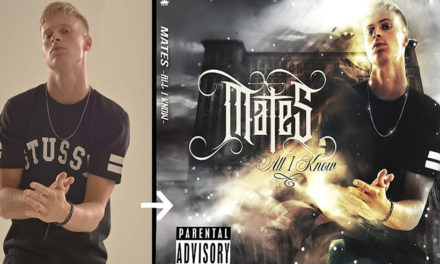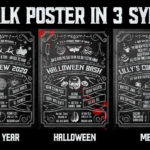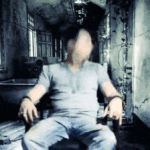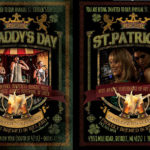VioletVibrance is a Photoshop portrait HDR action for photographers and creatives. There is no steps that you have to follow before running it. Just have your image in RGB mode. The action is pretty simple in a way that the final look is not much customizable – You get what you see in the example previews, but you will be applying it over and over again. (tip: Run all the preview photos for your website through VioletVibrance and then set your main background to 190f18 (which is the darkest color in the resulted images) and set the color of your headlines and text to bba2a5 (which is one of the brightest). You’ll get a beautiful, unique results. To use the action: Load it by double-clicking the .atn file. Then open your image and find “VioletVibrance” in the action list (most likely it will be the last one on the bottom of your actions). Open the folder click on VioletVibrance name and press “play” button on the bottom of the action panel. That’s it. Enjoy.
Violet Vibrance Action