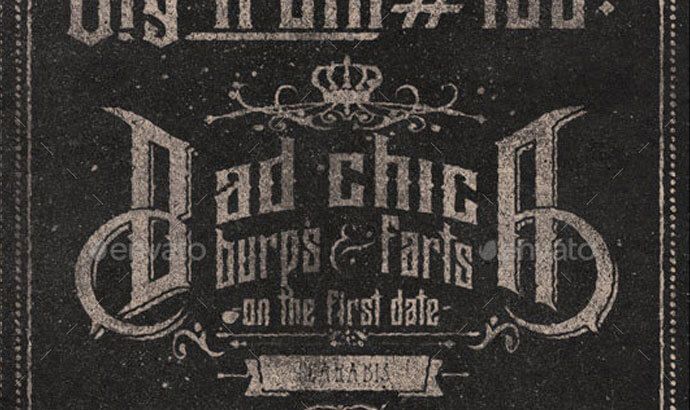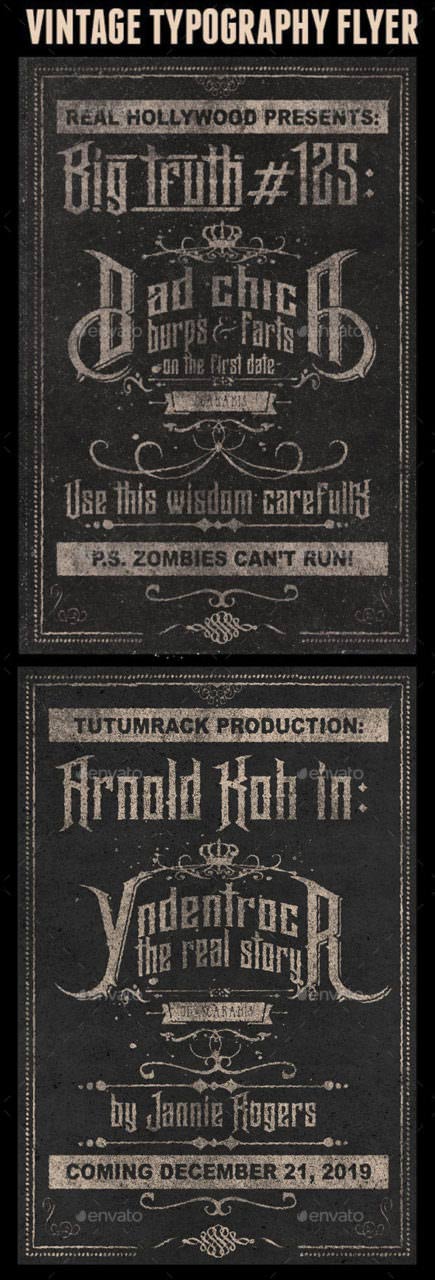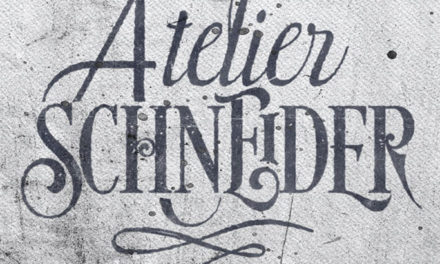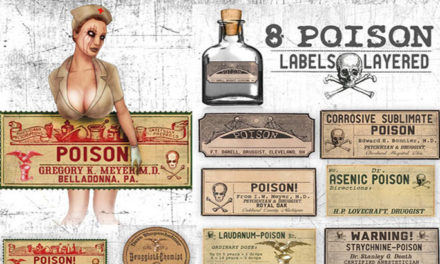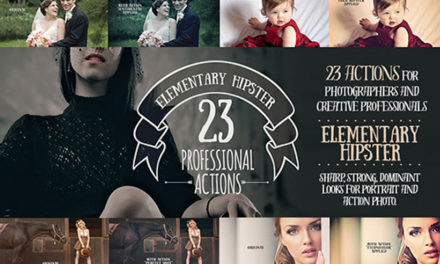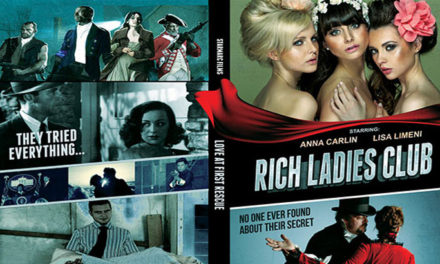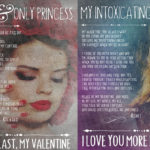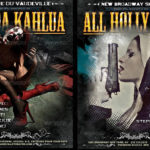To use this customizable Vintage Typography Flyer, just right-click a red marked layer called “RightClick_Edit Contents” and choose “Edit Contents”. It will open another window where you’ll see the layout. Just edit the layout as you wish, replacing my center logo with the yours (or just inserting some text / vectors / shapes…) Edit text, move elements around as needed and save the file. It will update the main flyer file. There is an optional overlay layer with White grunge, so you can play to get better result. The logo in the center is not editable in vectors, but you can make the similar one using the font listed below and my included graphic elements. Download Vintage Typography Flyer.
font’s used:
– Arial – Theodor (http://graphicriver.net/item/handmade-font-theodor/11093272?s_phrase=theodor&ref=scarab13)
– Jibriel (http://www.dafont.com/jibriel-small-caps.font)