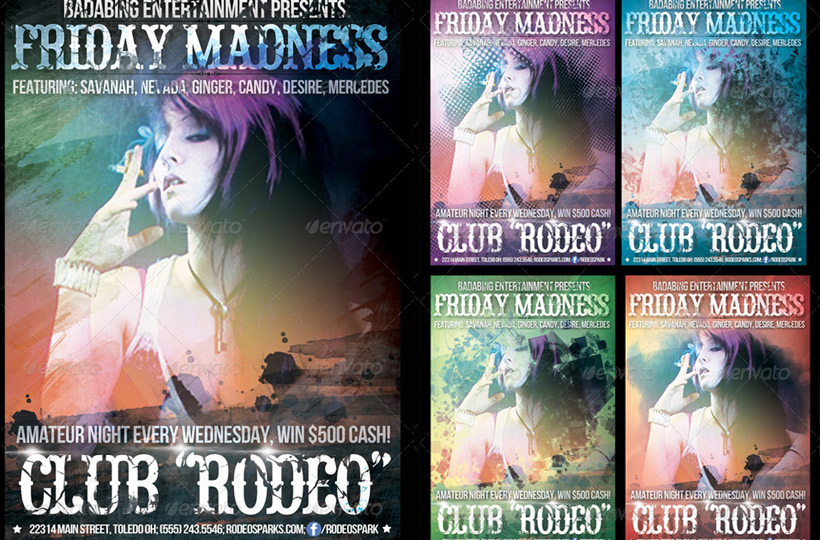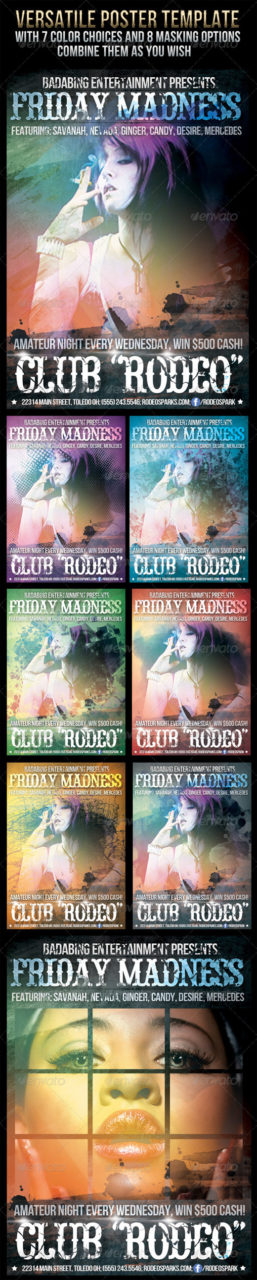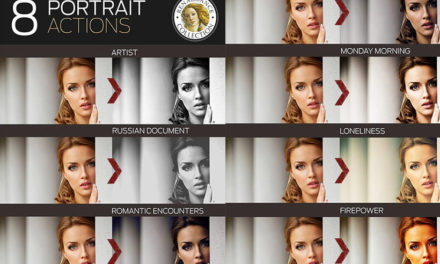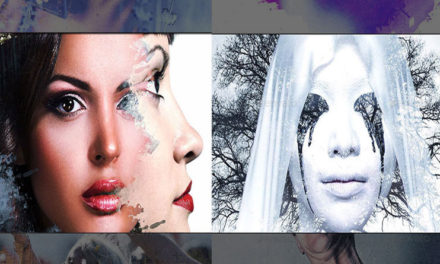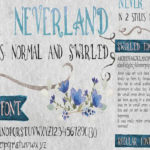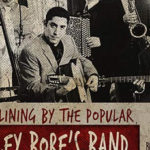Poster Design Template – This poster is great for re-using over and over again, because of it’s 7 color and 8 masking choices! It’s like having 56 posters! Just enable/disable any combination you like. To insert image, right click on the red marked layer called “Image Holder” and choose “edit contents”. Then paste your image in the layer called “paste image here”. Save. that’s it! Adjustment layers are optional, you can disable them for more contrast and less color.
Fonts used: Saloon Girl (http://www.fonts.com/font/fontmesa/saloon-girl/regular) Bebas Neue (http://www.dafont.com/bebas-neue.font)