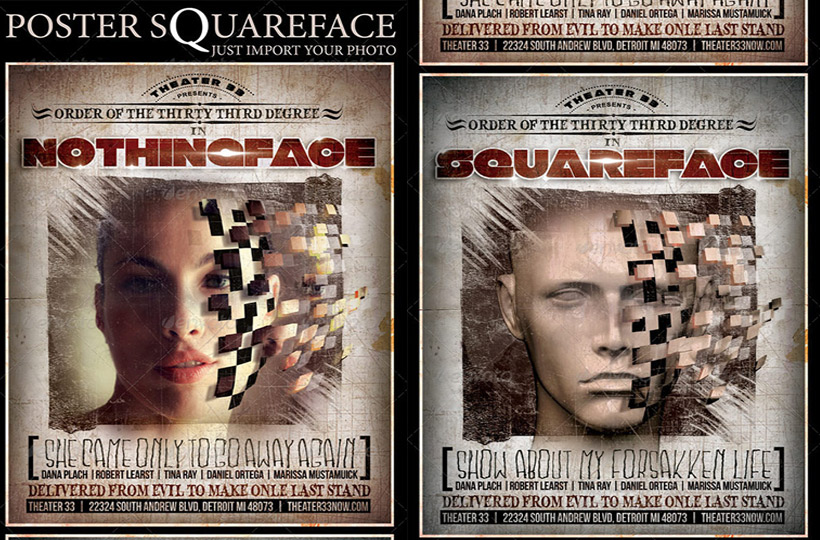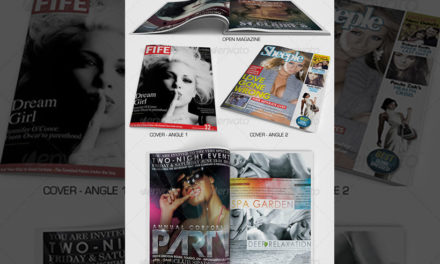Grunge looking poster with your imported face broken in squares. Just insert your pic into the red marked layer “image Holder” by right clicking on it, and choosing “Edit Contents”. then paste your image over the sample. Match forehead, chin and face width to fit in the lines inside (as shown in the example), then save. Images with white or transparent backgrounds work the best. Main text headline is marked in orange, also right click on it, choose “Edit Contents” and retype it. Save. Few color options are provided, as well as optional grunge overlays.
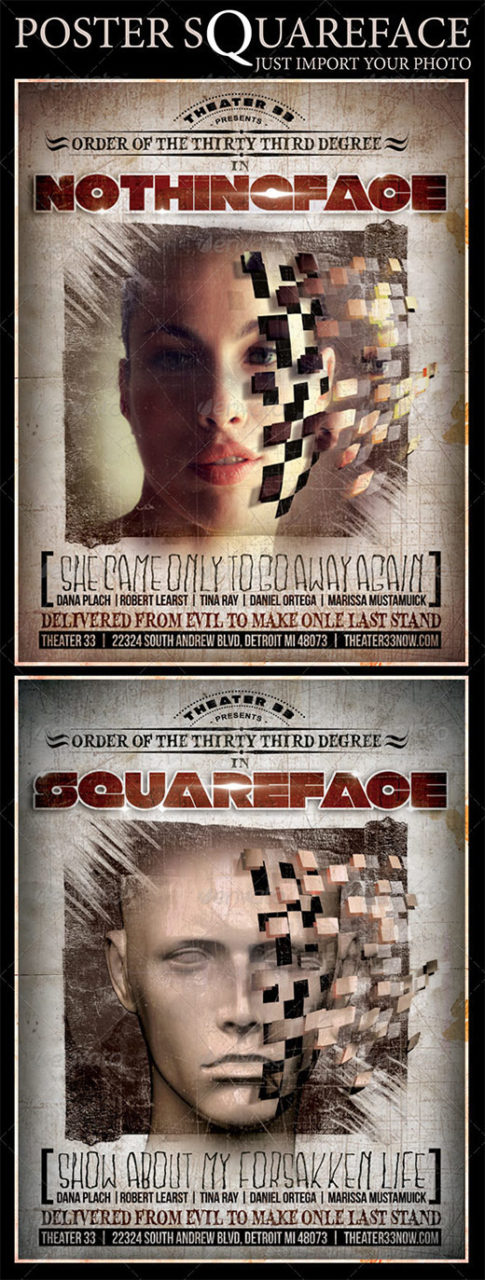 |