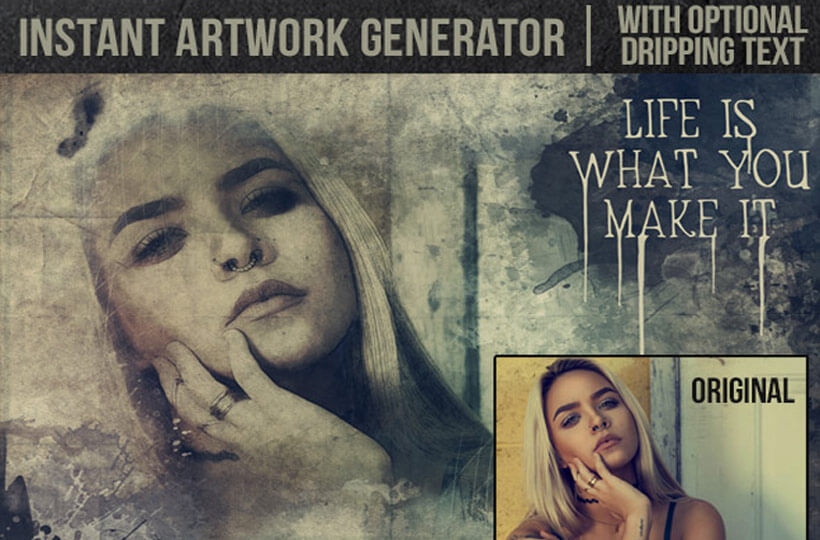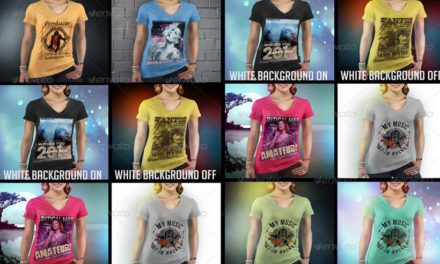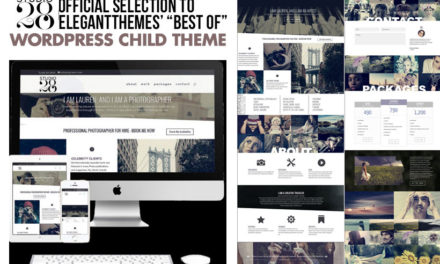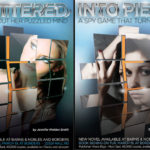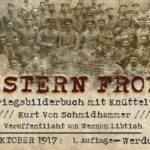INSTANT ARTWORK GENERATOR WITH TEXT

This is not a Photoshop action. Those sometimes don’t work as demonstrated and you end up where you started. Instead, this is a layered .PSD file and you only have to paste your photo to get the same result I’ve shown in my preview files.
To use this file, you just need to double click on the far bottom layer marked in red called “double click to insert image”, which is in the folder “paste image here” and to do exactly that – paste image in the placeholder window.

Once you position it, save that window and close it – the main file will already be updated with your image. You can then re-position image per will. Now there is an optional text with paint drops (you can disable it if not needed). Just re-type text and re-position paint drips (layers called “drips” in the yellow marked layer folder called “text and paint drips”). Finally you can disable my overlay layers, wet color splashes and color correction, if you want a “cleaner” look. (Splashes are done using my exclusive artistic brush set available for download HERE)
Font used is a wonderful new handmade font called “RosenCross” and it’s available for download right here, on GraphicRiver