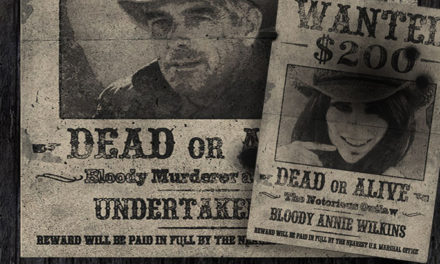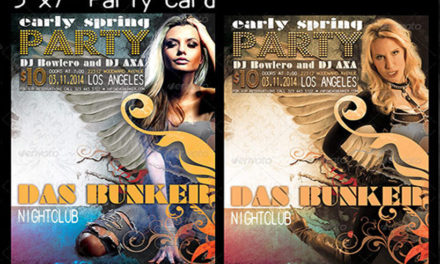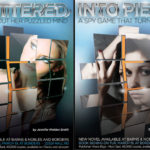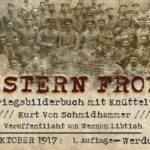Facebook Timeline Bundle – 3 of my Facebook Canvas are bundled in this package. Including:
– Elegant Facebook Timeline Cover (http://graphicriver.net/item/elegant-fb-timeline-cover/3455790)
Easy to change, enable / disable adjustment layers for different colors/effects. Replace images by right clicking ImageHolder layers marked in red and choosing “replace contents”. You can move white squares to fit your image better.
– Facebook Timeline Canvas2 (http://graphicriver.net/item/fb-timeline-canvas/3435711)
Easy to modify, in exact 851×315 – jus locate Image Holder layers (marked in red) and right click on them, then choose “replace contents” and load your images. Then retype text, or remove it if you don’t need it. First layer on the top is adjustment (marked in green) and it will give you this bright yellow/red look (see the example on top).
-Facebook Timeline Cover “Quattro” (http://graphicriver.net/item/fb-timeline-cover-quattro/3442235)
Easy to insert photos, right click on the ImageHolder layers (marked in red) and choose “replace contents”, then just browse and load your images. You can enable or disable overlay layer that gives you grunge border. After inserting photos, you will probably like to resize/rotate them for optimal look/feel.