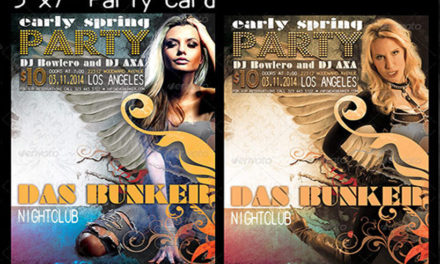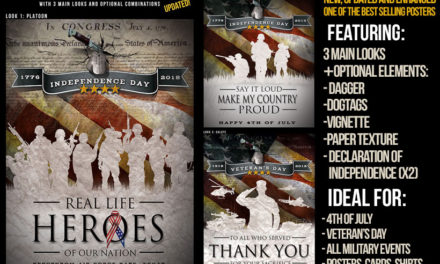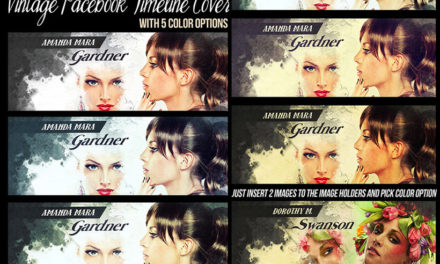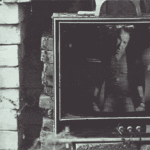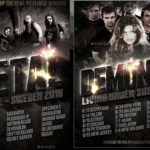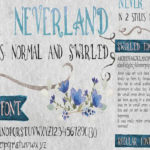This Drawing Scene Mock-up will turn your photo in an art piece sitting on the drawing desk (down to the signature). This file works with any photo (color, or not), in any style (but portraits get better results). To insert photo, just double click a red marked layer called “DoubleClick to insert Photo”. It will open a window for you to paste your image (in the red marked layer on the bottom, called “paste image here”). Then resize it and move if needed, and when you’re done, save this (ctrl+S). It will update the main image. You can then edit signature, and that’s it. Enjoy our Drawing Scene Mock-up.
font used: – hand (http://graphicriver.net/item/font-hand-in-6-versions-/14402329?ref=scarab13)