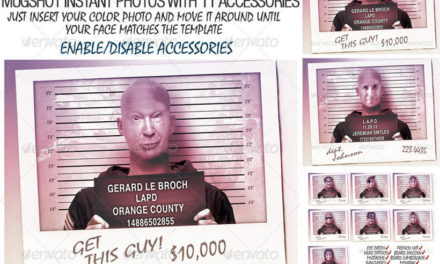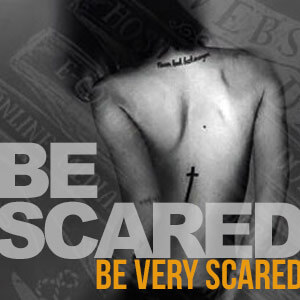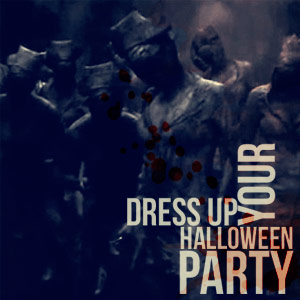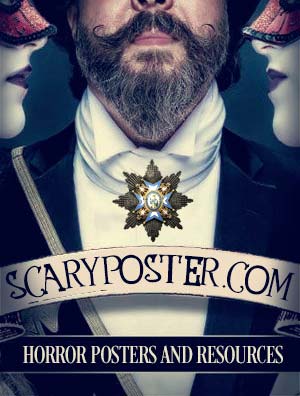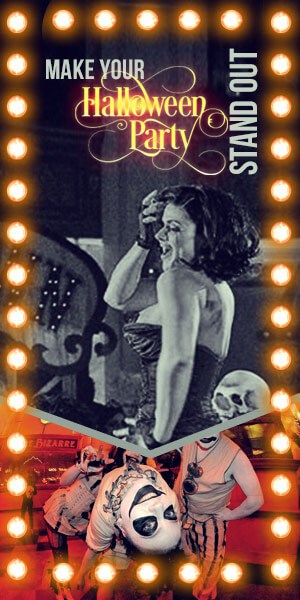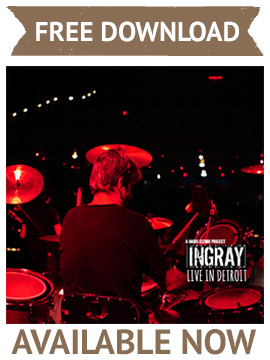Dynamic Halloween Party poster with optional overlay text. 15 Spooky seconds that will boost your easy to share invitation and make it go viral on social media.
To use it, just edit the main poster text (double click layer called “poster_double click to edit”. It will open “endframe” composition where you can easily add your info. That’s it! You can also remove the large text during that goes during the animation by disabling layers “big text” and “glitches”. Or – you can easily edit it by double clicking the layer “big text”. Then, once you’re ready to render, click on the composition “Comp1” to preview everything, then render it.
Fonts used:
– Bebas Neue (https://www.dafont.com/bebas-neue.font)
– Myriad Pro Bold Condensed (Adobe font you should already have, but just in case: https://www.fonts.com/font/adobe/myriad/condensed-bold)
Preview: