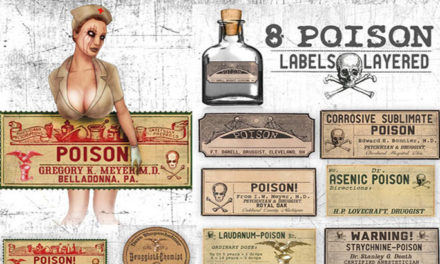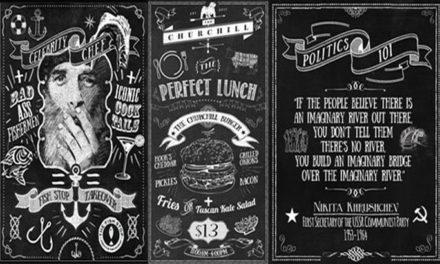8 Logos on Wood – mockups. Just insert your logo/vector/image (works better with white/light images as shown). There is a red market layer on top (image holder). Double click on it, and replace my mockup logo with your (delete mine completely, it’s only there for demo purposes). Save and it will update the main logo. then just scroll through mockups 1-8 (marked in orange). Remember, you can only have one mockup enabled at the time, so make sure there are no other ones showing at once.
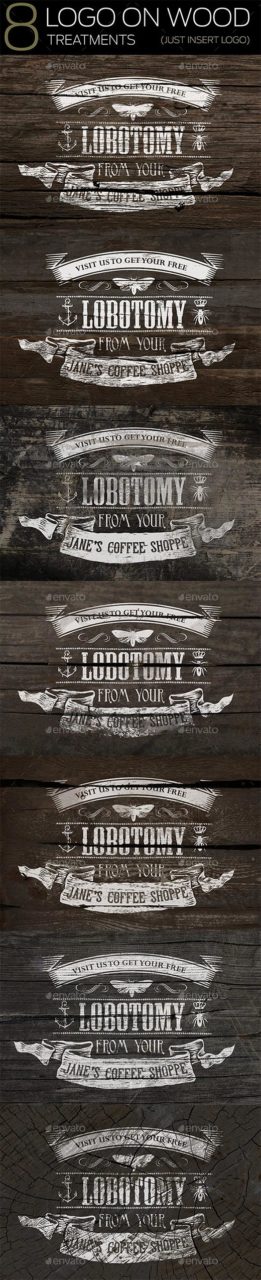 |
| [amazonjs asin=”B0007ZGN8Q” locale=”US” title=””] |