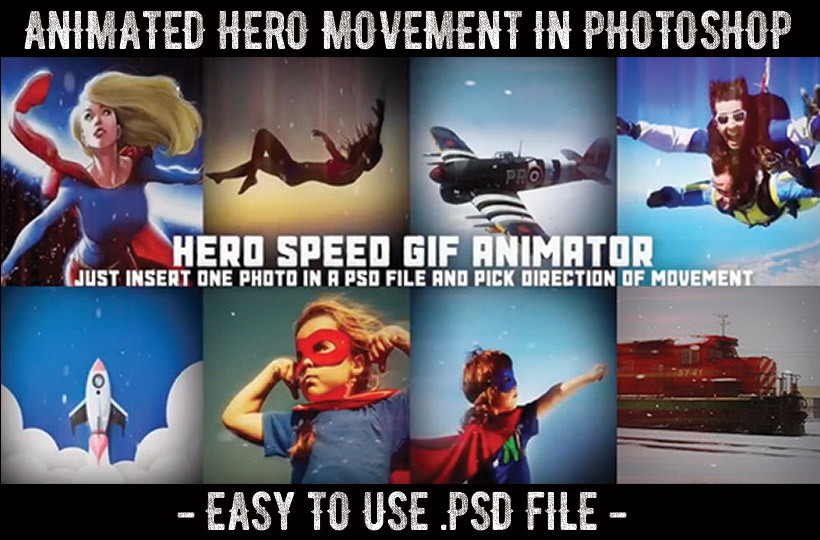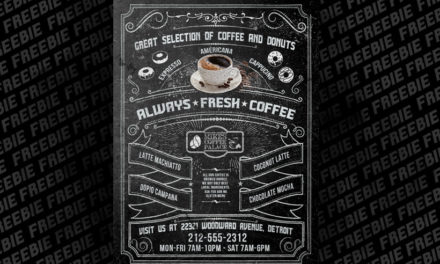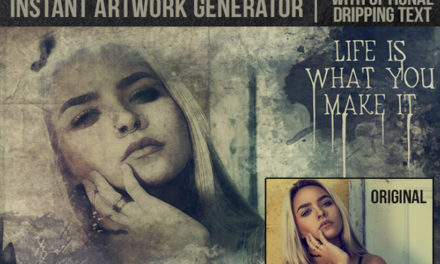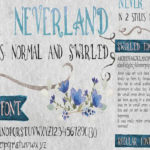ANIMATED HERO SCENE TEMPLATE
This Animated Hero Scene for Photoshop lets you insert any photo, choose a direction of movement and export it as an animated .gif, or as a video (which is what facebook uses for animated profile photos). It’s very easy to use it – There is a red marked layer on the bottom of the layer palette called Image Holder. Double click it (or right click /edit contents), it will open another window where you have to paste your photo. Save, Close. It will update the main screen and you only have to enable a direction of movement (green marked layer folders) by enabling the one you want, and disabling the others. Then you just have to export as a gif (check my demo video below for instructions and best settings). Additionally you can disable vignette effect (layer on top) if you don’t want it. You’ll have a blast with this Animated Hero Scene template file.