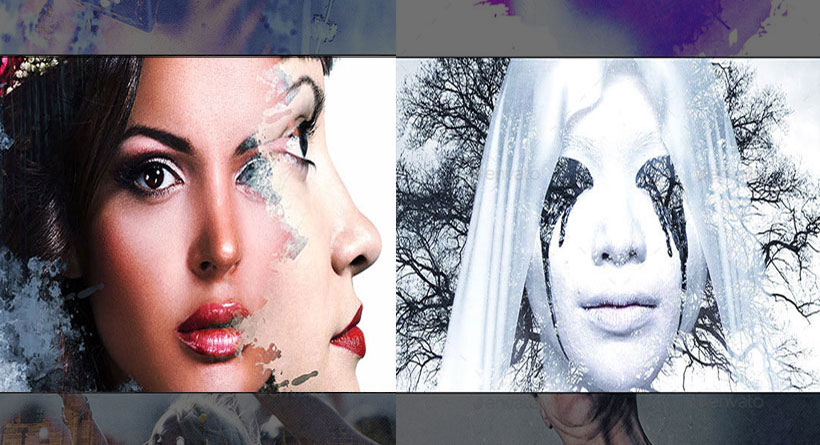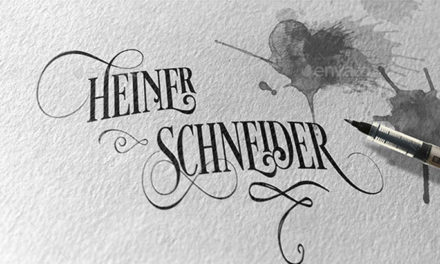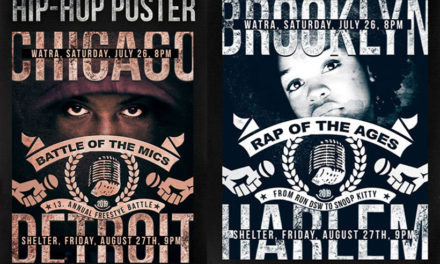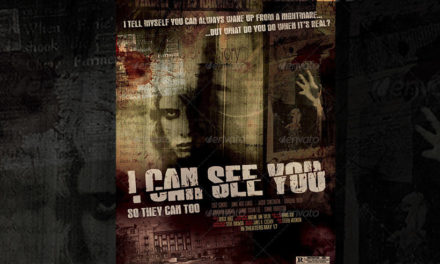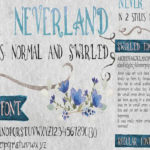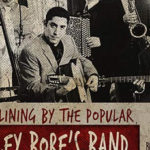FREE! – Very easy to use Double Exposure template, this file can help you create many original art pieces. The file you download will seem empty. that’s because you have to insert images. To start, double click on the 2 image holders (layers marked in red and orange) to open image windows. Paste your images, save and close – it will update the main file.
Since it usually takes few minutes to get used to way this file works and to find combinations of dark/light that work the best, I suggest that you have the main image always visible on the screen, so when you update one of 2 image holders and save them, you’ll be able to see the change instantly. You can also use image on one layer and a color / ink splash on another one for different effects.