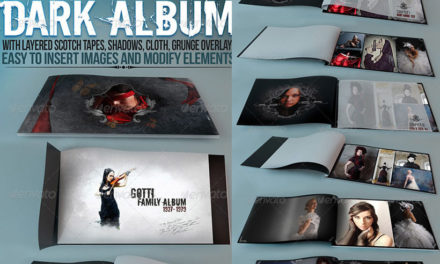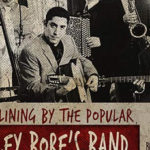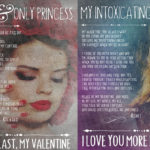Modern film poster with 5 images to insert, and optional grunge look. To start editing first right-click smart object marked in red called “Editable”, choose “Edit Contents” and it will open another window where you’ll be able to edit text and insert images. All the image layers are marked in red, do you have to right click on each one (in the layer palette) and choose “Edit Contents”, which will open each image in a separate window. Just paste your mages, position / resize and save. It will update the main poster artwork window. All text layers are marked in yellow, so do the same thing – right click on each one and choose “Edit Contents”, then re-type text in separate windows, save and close them. It will update the main artwork window. When you’re done editing and happy with the results, save the main artwork window and it will update the Poster (your initial file). Grunge layer is marked in blue and you can disable it for clean look. Images shown in previews are NOT included.
Fonts used: – SF Movie Poster (http://www.dafont.com/sf-movie-poster.font) – Futura HV Bt (http://www.myfonts.com/fonts/bitstream/futura/heavy/)
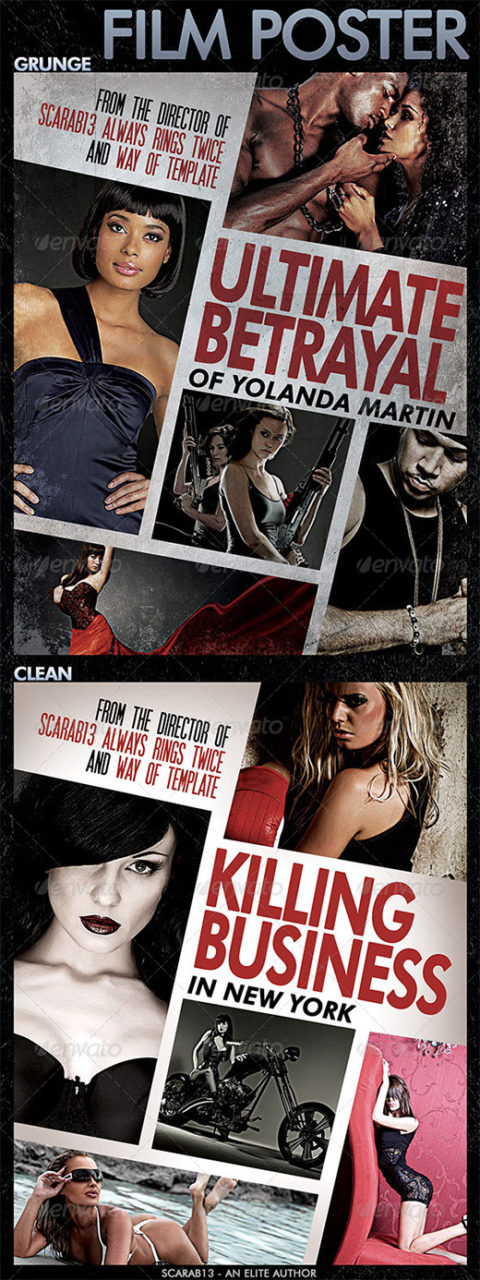 |
| [amazonjs asin=”B00JU0ZKY2″ locale=”US” title=””] |