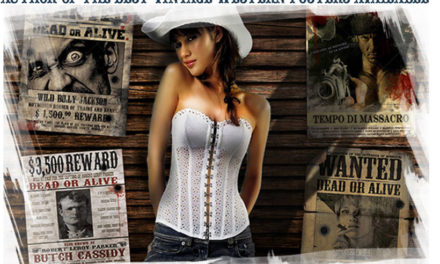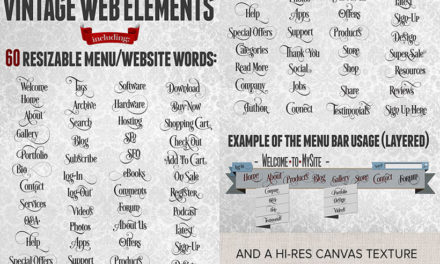This ZIP file contains of 4 Separate Photoshop Files, easy to use; just insert images (horizontal, vertical, square).
3 files have the campaign name plates included (shown in green, blue), so just re-type it’s text. To insert your images, right click on the red marked image holders (in the layer palettes) and choose either “replace contents” and load your images or “edit contents” and paste and resize your images in the new, blue screens that will open.
It takes 10 seconds to insert and position a new image!
Fonts used: – Arial Bold – Bebas Neue (free font: http://www.dafont.com/bebas-neue.font)