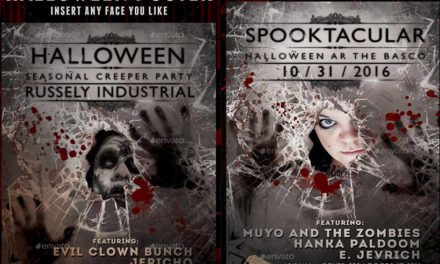Just insert photo – any photo will do. To do so, Double-click the red-market layer (on the bottom of the layer palette) called “DESIGN_double_click_to_edit”. It will open another window where you just have to paste you photo (in the layer “paste image here”) and save. It will update the main file with your generated watercolor portrait. Optionally you can adjust the “threshold” (click on it’s thumbnail above the photo you imported). You’ll see a threshold slider open – if you move it left/right, it will affect the contrast of your newly generated black&white image. You can remove layered splashes, and the optional grunge effect (layer called Dirt). Images shown in the preview are not included.