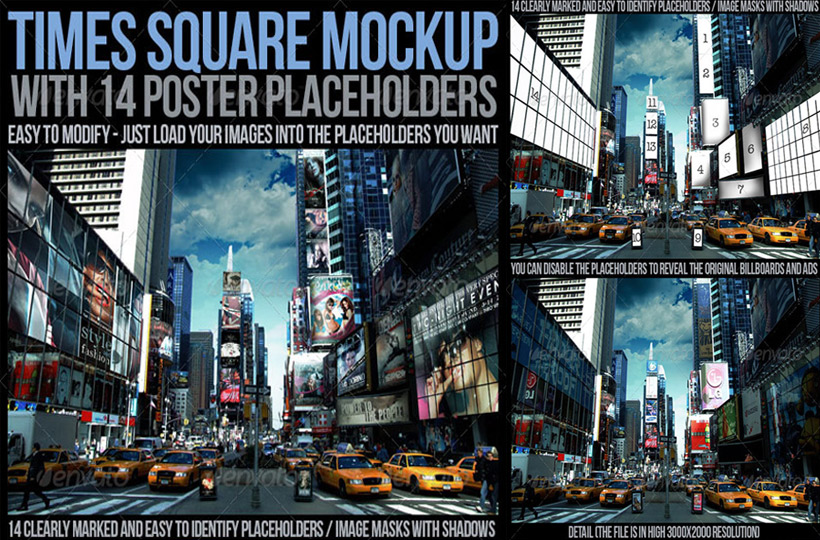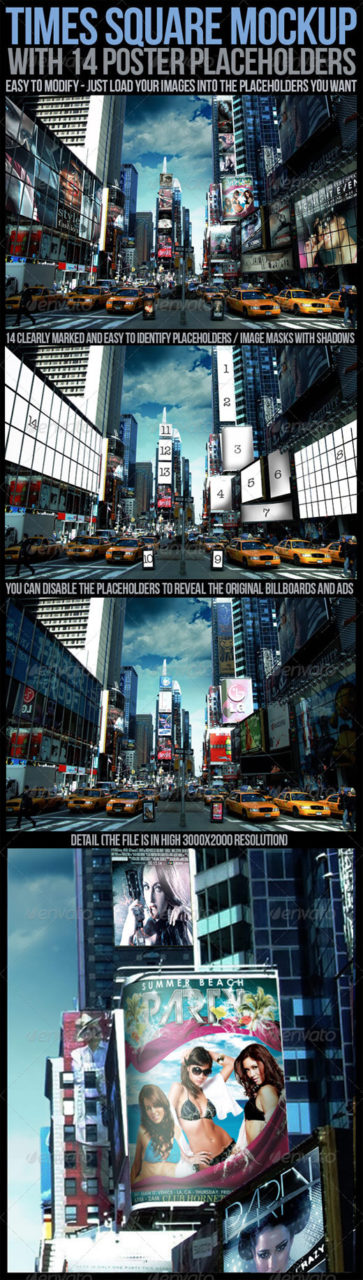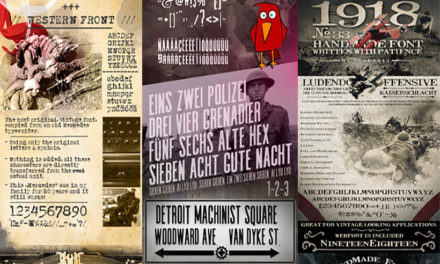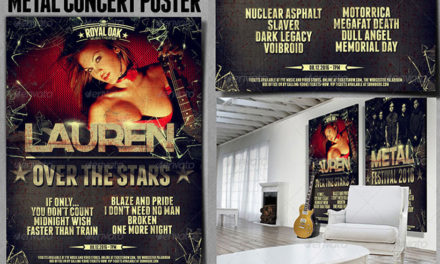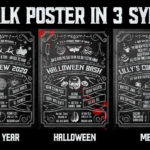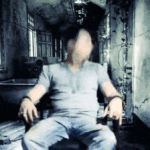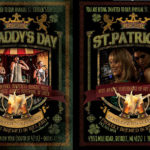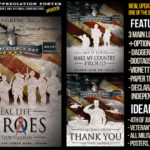Times Square Mockup -There are 14 image placeholders, each one is in the folder named by it’s number. In every folder there is a smart object marked in red and called “Image Holder”. Just right click and choose “replace contents”. Browse and load your image, and it will load your image into the space marked by the number of the folder. You will probably just have to resize it, so go image/transform and resize until you’re happy with the result. the image will always be in the boundaries of the billboard/ad. Repeat for every placeholder. You can also disable the whole layer (named by a number from 1 to 14) to reveal the original ad, which is useful if you only want to replace one or few ads and not all of them. The file is in a large 3000×2000 resolution.
Times Square Mockup