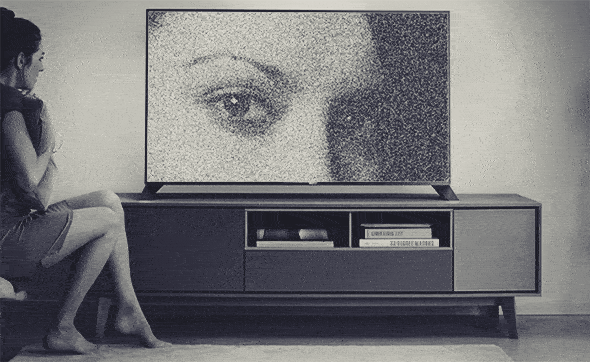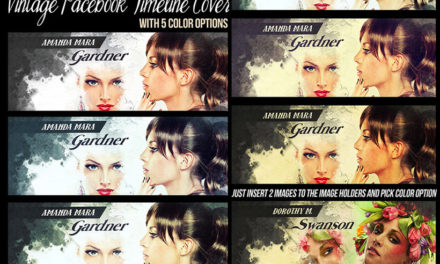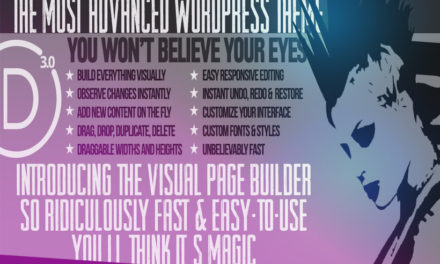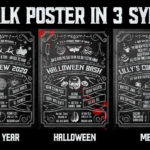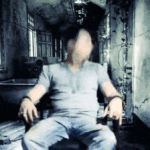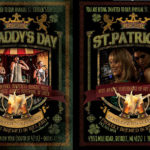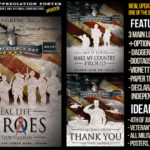Abstract Video Template. Insert JUST ONE photo and edit 3 words for your abstract .gif art piece that you can easily share on Facebook and other social media. This is a .PSD Photoshop file with pre-made settings, so exporting this artistic .gif in a minute is just a matter of your creativity. Follow few easy instructions provided with your download.
This file is made for Photoshop CS6 Extended and above, since it’s using video timeline in a way that doesn’t exist in previous versions of PS. When you open it, you’ll see a red marked layer called “image_doubleClickToEdit”. Double click it and it will open a window for you to paste your image. See the guides in the top portion, that’s where you’ll move the important part of the picture, that will be mostly seen in the TV screen. Save and close that file and it will update the main image. Now edit 3 words that flash on the screen. Move timeline slider until you see the certain word on the screen. Once you see it, you can edit it just like any other text. If you don’t see it, move the timeline slider left or right until you see it. Repeat with other 2 words as well. Now, you can play with adjustment layers, adding / removing color and fade effects. Lastly, you will export the file as an animated .gif using my settings provided. In order to use your .gif on social media, I’ve included simple instructions.
EXPORTED AS A COLOR ANIMATED GIF: